Gaming PC differs from a regular one as it can be upgraded, allowing for better performance. Discover the best cheap gaming computers under $500 in this article. Upgrade your gaming setup without breaking the bank. Let’s dive in and find your perfect match!
Gaming PC has more expansion slots and utilizes high-performance video cards and GPU. They normally feature high-speed RAM and an optimal central processing unit. All these components, together with more, offer a seamless gaming experience to quench the gaming thirst of adventurers out there.
If you are a gaming lover looking to get the best cheap gaming computers under $500, this article is just for you! In it, we have enlisted multiple cheap desktop computers for gaming. So what are you waiting for? Let’s dive in to discover the most awaited list!
3 Best Cheap Gaming Computers Under 500 Dollars
After extensive research and trying out multiple gaming PCs, we have compiled a list of cost-effective laptops for your convenience. Hop on below to learn about the three best cheap gaming computers under $500!
1. STGAubron ABR0122

CPU: Intel Core i7-4770, 4th generation
GPU: RX 580
RAM: 16GB RAM
Storage: 512GB SSD
With 1080p resolution, this gaming beast can handle CPU-intensive games. We scored 54 FPS in GTA V, 38 FPS in Red Dead Redemption 2, and 32 FPS in Cyberpunk 2077 during our test. Its processor boasts four cores and eight threads, ideal for most games. Though it can’t compete with the latest generation gaming PCs still, it’s the best of its generation and can offer a great gaming experience to beginners with its remarkable specs.
Coming to its graphic card – 38 FPS in Red Dead Redemption 2, it’s the fastest of its kind with the 8GB VRAM. Though the combination of 16GB RAM and 512GB SSD offers significant gaming space, you might need to upgrade to 1TB storage as games pile up.
Lastly, its core design and connectivity options are also worth discussing. One can expect that typical case design and most basic connectivity at a budget-friendly price, but STGAubron ABR0122 is here to surprise you. It comes with a grill for optimal airflow, a 3.5mm audio and microphone jack, 2x USB-A, a reset button, and a power button on the front.
| Pros | Cons |
| Best-known cheap gaming PC | Outdated hardware |
| Optimal airflow for cooling | Space shortage expected in the long run |
| RGB lighting | Sometimes comes with defective Wi-Fi cards |
2. ViprTech.com Prime Gaming PC Computer

CPU: AMD Ryzen 3 3200G
GPU: Radeon Vega 8
RAM: 16GB DDR3
Storage: 1TB 7200RPM HDD
There can be no better option than ViprTech.com Prime Gaming PC Computer if you are on the verge of beginning your gaming career. With a processor running at 16GB DDR3, AMD Radeon Vega 8 Graphics, and an integrated chip used as GPU, this PC offers a far better viewing experience than Intel’s integrated graphics.
Its storage is also worth mentioning; though it’s not comparable to those gaming beasts, it’s significant enough to let you run multiple fav games when leaving room for your OS. It doesn’t end at this; it comes with a free keyboard and mouse to help you save costs when fulfilling your dream of getting a gaming PC.
We admit its specs are not extraordinary, and even after upgradation, you won’t get that professional-level immersing experience. Still, it’s worth every penny owing to the plenty of features it packs up at such a decent price.
| Pros | Cons |
| Processor speed can be upgraded to 4.0GHz | Lack of dedicated GPU |
| Compact in form | Lack SSD |
| Efficient performance | Entry level graphics |
3. Dell OptiPlex 9010

CPU: Intel Core i7-4770
GPU: AMD FirePro W5100
RAM: 32GB of DDR3
Storage: 500GB SSD/4TB HDD
Consider Dell OptiPlex 9010 your best bet if you want a gaming PC capable of boasting a multi-monitor setup. With it, you can have a great time playing both simple and competitive games. Its 75-watt graphics card with four display port outputs, 4GB FirePro W5100, and 4th-gen Intel Core i7 CPU will ensure a seamless gaming experience.
Whether you want to create benchmark scores in Rocket League, Fortnight, or any other gaming world, you can joyfully do so with appreciable graphics. If you want to run a CPU-intensive game on this gaming PC, we suggest relying on 3rd party drivers for improved performance.
It’s an ideal option to rely on among the cheap desktop computers for gaming if you plan to pair up your gaming PC with a multi-monitor setup. You will find the need to upgrade to accommodate more games, but memory won’t fill up that much earlier.
| Pros | Cons |
| Offers exceptional processing performance | Weak performance due to integrated GPU |
| Two-way articulated stand | Limited graphics capabilities |
| Optimal 1,920-by-1,080 resolution | No HDMI input |
Wrapping It Up!
Gaming is an addiction; once you step into this realm, there’s no going back! So, if you are all set to become a pro gamer and are looking for the best cheap gaming computers under 500 dollars, this list will surely be of help. Hope you find this info helpful; here’s another informative guide about best cheap Windows laptops under $500 that help you make better decision.
FAQs
1. What is the Best Cheap Gaming PC?
According to our expert suggestion, STGAubron ABR0122 is one of the best cheap gaming computers for under 500 dollars. It features a remarkable combination of specs to offer the best possible gaming experience within the budget bounds.
2. Are Gaming Computers Good for Work?
Hear us shouting YES! Gaming PCs are regular PCs with high-speed RAM and comparatively robust hardware components like CPUs with more threads and well-developed GPUs. All these are required to support intensive gaming.
3. Are Gaming PC Cheaper?
Building a gaming PC from scratch or getting a basic one and then updating it gradually. However, buying a pre-built gaming PC will cost you significant bucks. So, it depends on whether you prefer convenience and get the pre-built one or prefer saving cost and going with other options.
4. How Hard is Upgrading a Gaming PC?
Upgrading a gaming PC is no more a daunting task. The most basic upgrades are storage drives and memory. Other upgrades, including CPU, fans, motherboard, and video cards, can be complicated.